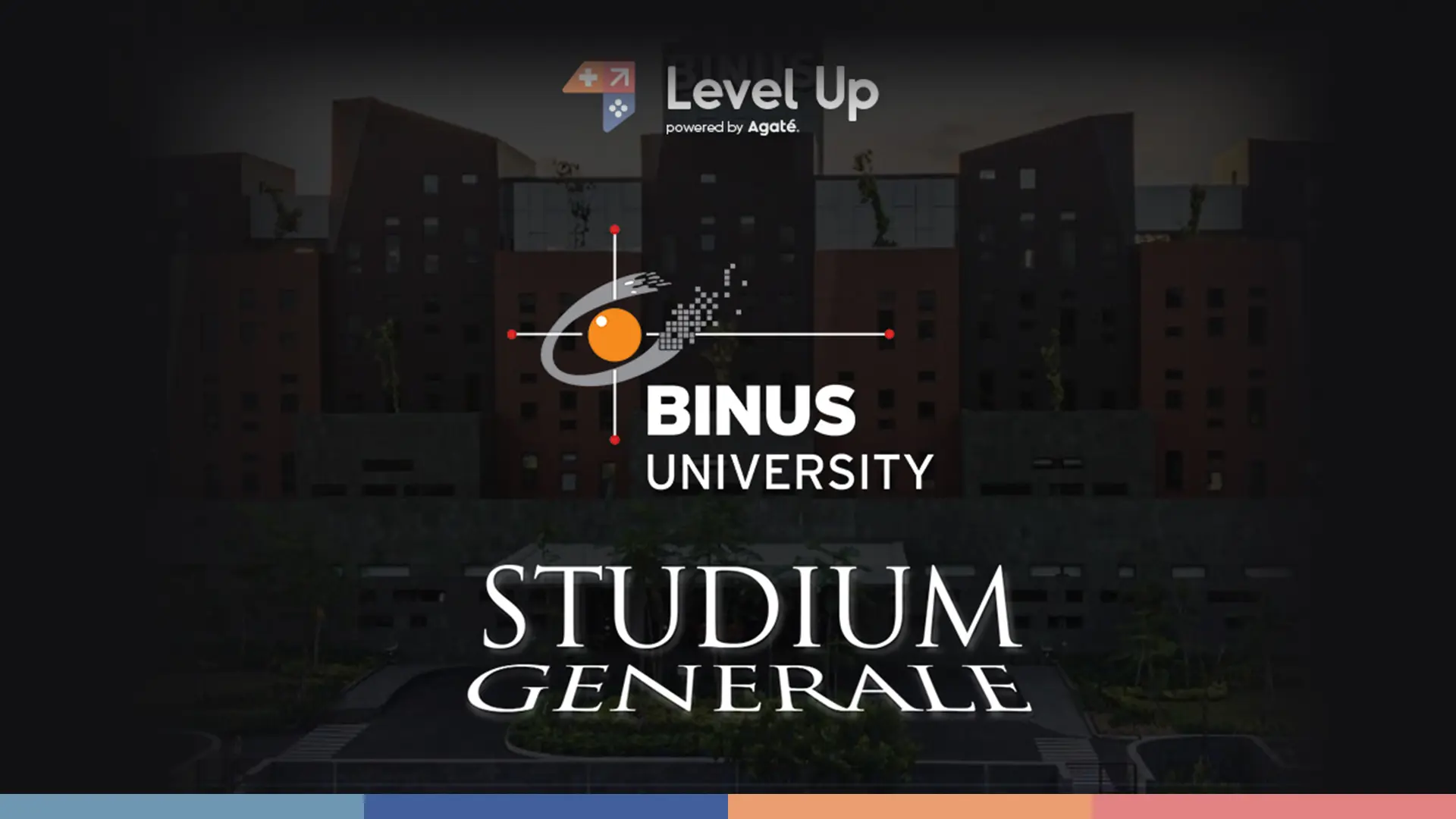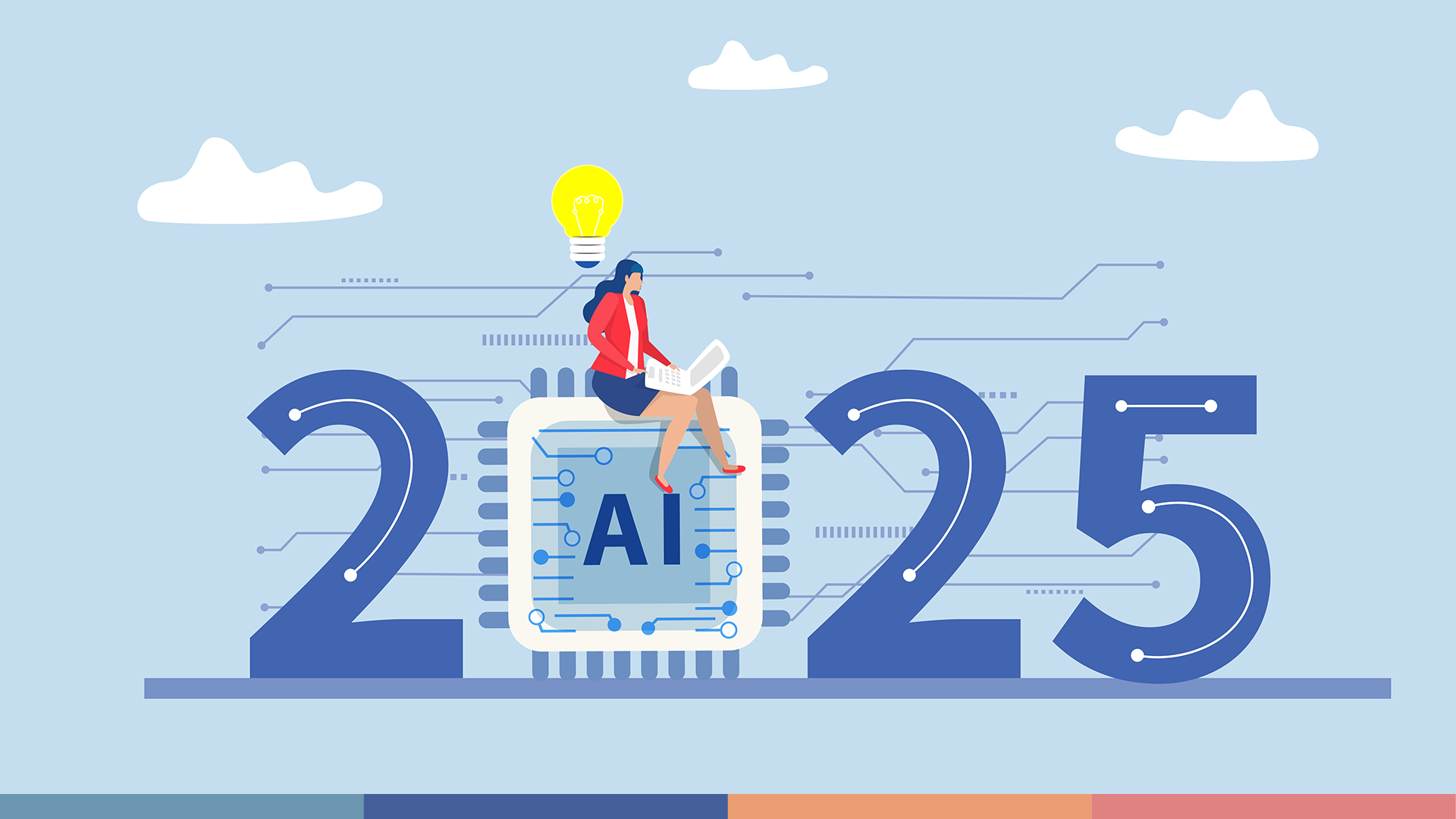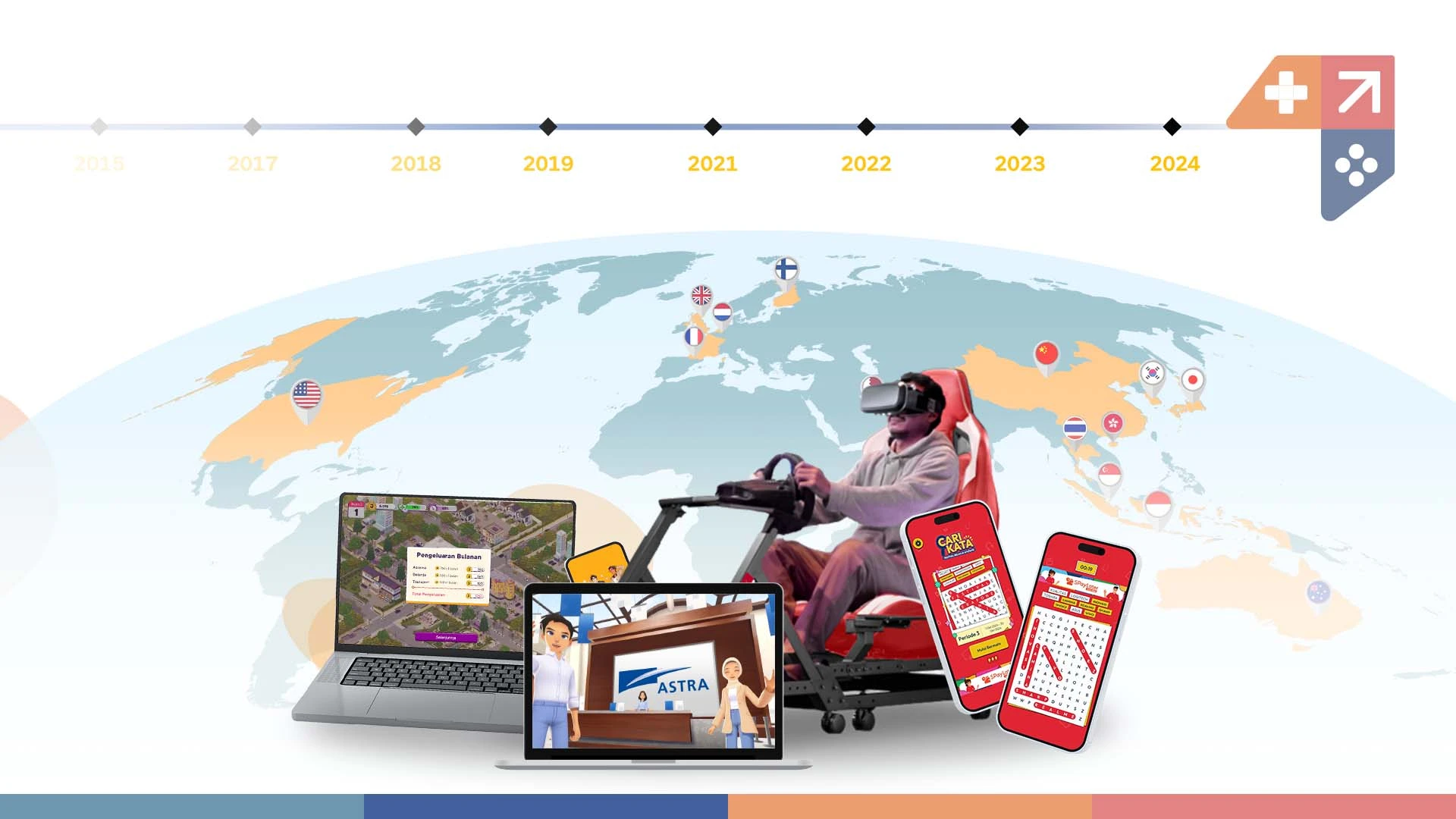Gamification Strategies for Google Learning Platforms
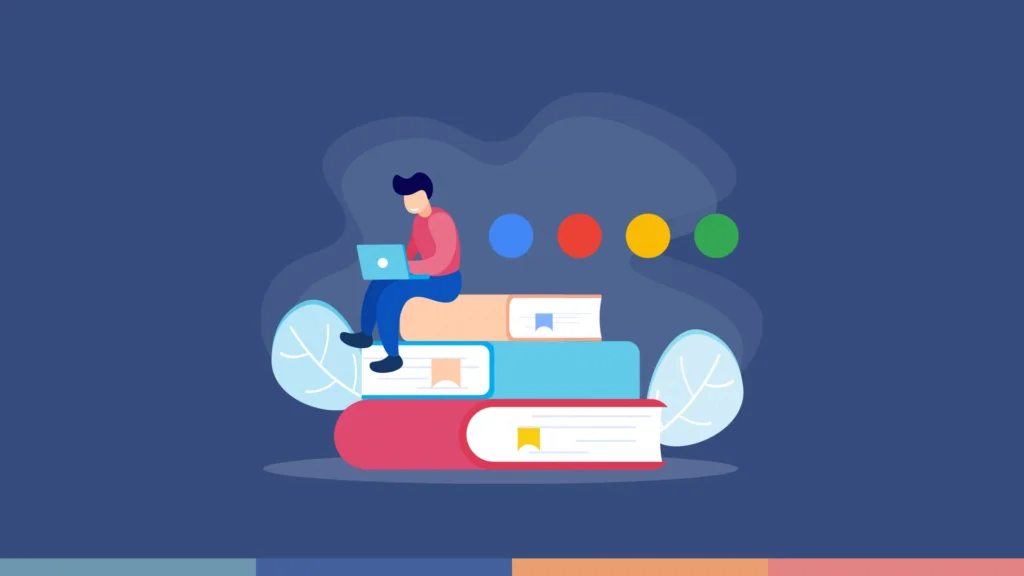
Google of learning platforms, including Google Classroom, Google Forms, and Google Meet, provides a robust foundation for creating engaging and effective educational experiences. Educators can enhance student engagement, motivation, and retention by integrating gamification strategies. This article explores various gamification strategies that can be applied to Google learning platforms, supported by recent findings and practical examples.
1. Incorporate Badges and Rewards
Importance
Badges and rewards recognize student achievements and encourage continued participation. These elements can be particularly motivating and can foster a sense of accomplishment.
Implementation
- Google Classroom: Use Google Classroom’s assignment feature to award digital badges for completing tasks, achieving high scores, or demonstrating improvement.
- Google Forms: Create quizzes with Google Forms that include immediate feedback and badges for correct answers.
2. Use Leaderboards to Foster Healthy Competition
Importance
Leaderboards introduce a competitive element that can motivate students to perform better. They provide a visual representation of progress and encourage friendly competition.
Implementation
- Google Sheets: Maintain a leaderboard using Google Sheets, where student scores and achievements are updated regularly.
- Google Classroom: Post regular updates in the Classroom stream to showcase top performers and milestones.
3. Create Interactive Quizzes and Puzzles
Importance
Interactive quizzes and puzzles make learning fun and challenging. They help reinforce concepts and test knowledge in an engaging way.
Implementation
- Google Forms: Design quizzes with varied question types such as multiple-choice, true/false, and short answers. Include images and videos to make them more interactive.
- Google Slides: Create escape room-style puzzles where each slide provides a clue or a challenge that must be solved to proceed.
Tools
Quizizz: Integrates with Google Classroom to create interactive quizzes that sync with classroom assignments.
4. Implement Story-Based Learning
Importance
Story-based learning integrates course content into a narrative, making the material more relatable and memorable.
Implementation
- Google Sites: Create a storyline using Google Sites where each page represents a chapter of the story. Include multimedia elements and interactive tasks.
- Google Docs: Develop choose-your-own-adventure stories where students make decisions that affect the outcome, teaching problem-solving and critical thinking skills.
5. Utilize Real-Time Feedback
Importance
Real-time feedback helps students understand their progress and areas for improvement immediately, enhancing the learning experience.
Implementation
- Google Classroom: Use the commenting feature to provide instant feedback on assignments and posts.
- Google Forms: Enable the quiz feature to provide immediate feedback on quiz responses.
Tools
Kaizena: An add-on for Google Docs that allows for voice and text feedback directly within the document.
6. Promote Peer Collaboration
Importance
Peer collaboration fosters a sense of community and allows students to learn from one another. Collaborative projects can simulate real-world scenarios and enhance learning outcomes.
Implementation
- Google Docs: Use shared documents for group projects and peer reviews.
- Google Meet: Facilitate live collaboration sessions and breakout rooms for group discussions.
7. Customize Learning Paths
Importance
Customized learning paths cater to individual student needs, allowing them to learn at their own pace and focus on areas where they need improvement.
Implementation
- Google Classroom: Create differentiated assignments tailored to various skill levels and learning preferences.
- Google Sheets: Develop individualized learning plans that track student progress and suggest next steps.
Tools
Edpuzzle: Integrates with Google Classroom to create video lessons that adapt to student responses.
8. Integrate Virtual and Augmented Reality
Importance
Virtual Reality (VR) and Augmented Reality (AR) provide immersive learning experiences, making abstract concepts more tangible.
Implementation
- Google Expeditions: Use VR and AR tours to take students on virtual field trips and explore complex subjects in a visually engaging way.
- Google Earth: Incorporate geographic and spatial learning into your curriculum through interactive maps and tours.
Tools
CoSpaces Edu: A tool for creating and exploring VR and AR content that can be shared with students.
9. Develop Game-Based Learning Modules
Importance
Game-based learning uses actual games to teach concepts, making learning more interactive and enjoyable.
Implementation
- Google Classroom: Assign educational games as homework or in-class activities, with follow-up discussions and assessments.
- Google Sites: Host and link to various educational games relevant to the curriculum.
Tools
- Classcraft: A platform that transforms classroom interactions into a role-playing game, integrating seamlessly with Google Classroom.
10. Utilize Analytics and Progress Tracking
Importance
Analytics and progress tracking provide insights into student performance, helping educators identify areas needing improvement and adjust the course accordingly.
Implementation
- Google Classroom: Use built-in analytics to monitor assignment submissions, grades, and student engagement.
- Google Sheets: Create dashboards to visualize student progress and identify trends.
Tools
Formative: An assessment tool that integrates with Google Classroom, providing detailed analytics on student performance.
Conclusion
Gamifying Google learning platforms can significantly enhance student engagement and learning outcomes. By incorporating tools and techniques such as badges, leaderboards, interactive quizzes, and story-based learning, educators can create a more dynamic and motivating educational experience. For more insights on gamification strategies, explore the services offered by Level Up powered by Agate. Our expertise in developing custom gamified solutions can help you design innovative and impactful learning experiences.
Frequently Asked Questions
Q: What are some effective gamification tools for Google Classroom?
A: Effective tools include Badgr for badges, Flippity for leaderboards, and Quizizz for interactive quizzes.
Q: How can I incorporate story-based learning in my IT courses?
A: Use Google Sites to create narrative-driven lessons and Google Docs for choose-your-own-adventure stories.
Q: What are the benefits of real-time feedback in gamified learning?
A: Real-time feedback helps students immediately understand their progress and areas for improvement, enhancing the learning process.
Q: How can VR and AR be used in Google learning platforms?
A: Use Google Expeditions for virtual field trips and Google Earth for interactive geographic learning experiences.
Q: How can analytics improve the effectiveness of gamified learning?
A: Analytics provide insights into student performance, helping educators adjust courses and identify areas for improvement.
For further insights and examples of our work, visit our Our Works page.
If you are interested in learning more about gamification and how it can benefit you or your organization
Check out our gamification services page and contact us today. We are ready to help you create a gamification experience that aligns with your needs and preferences.
- All Posts
- All